Updating Your Business' Contact Information
- Go back to the Profile icon and select Contacts.
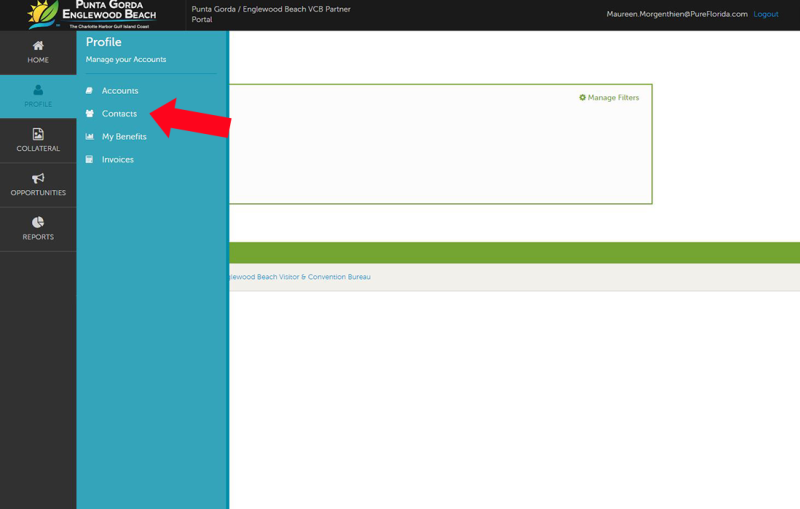
- You will be presented with a list of all the contacts associated with your business. On this page you can Add, Edit, View, and Clone (i.e. duplicate) a contact.
- To update your contact records, edit the current contact under your listing by clicking the pencil icon to the left of the contact.
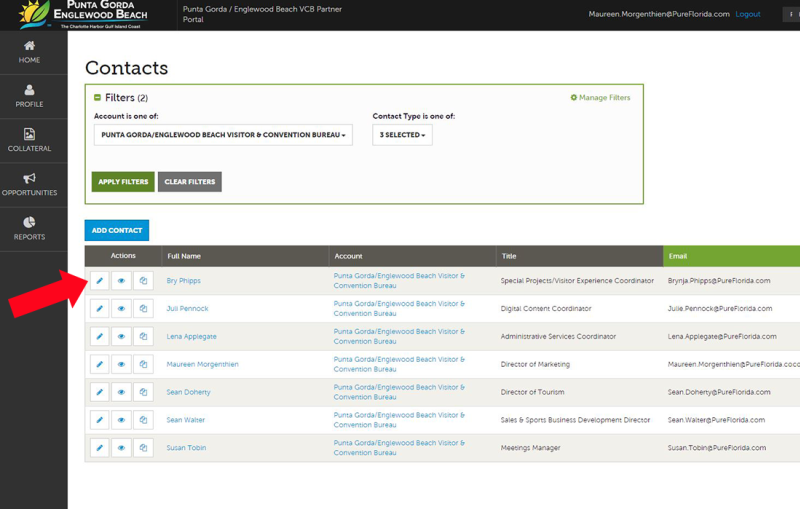
-
To add a new Contact, click the "Add Contact" button. Don't pay too much attention to the Billing Address and Shipping Address. We are primarily concerned with your Physical Address for this purpose.
IMPORTANT NOTE:
If a contact has left your property it is your responsibility to notify the VCB and/or change their contact type to “Inactive”. Contacts cannot be deleted, therefore they need to be “inactivated."
- You must click the Save button before any of your changes are actually saved!




